Exo
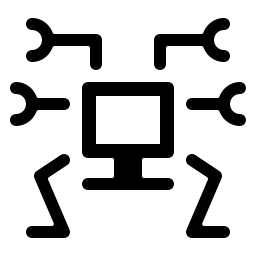
Exo, the exoskeleton for your Windows PC.
Have you ever gasped at all those apps running in the background eating your CPU and Memory just so that you can tweak a small thing on one of your devices?
Exo may be your solution!
Exo is a lightweight background service provided with a nice modern Windows UI, that will manage the features of your devices without sacrificing excessive amounts of memory and CPU.
With Exo, you will be able get rid of many apps on your computer and reclaim your precious RAM and CPU power.
You can check the Supported Devices page to see if your device(s) are supported. If not, don’t hesitate to open an issue for support.
Download
Download a release on GitHub. (Automatic builds are available)
Prerequisites
- .NET 9.0.202 runtime
- Windows App SDK 1.7.1 Runtime
- PawnIO (Driver used for access to low-level devices)
Features
Home Page with quick access to useful features
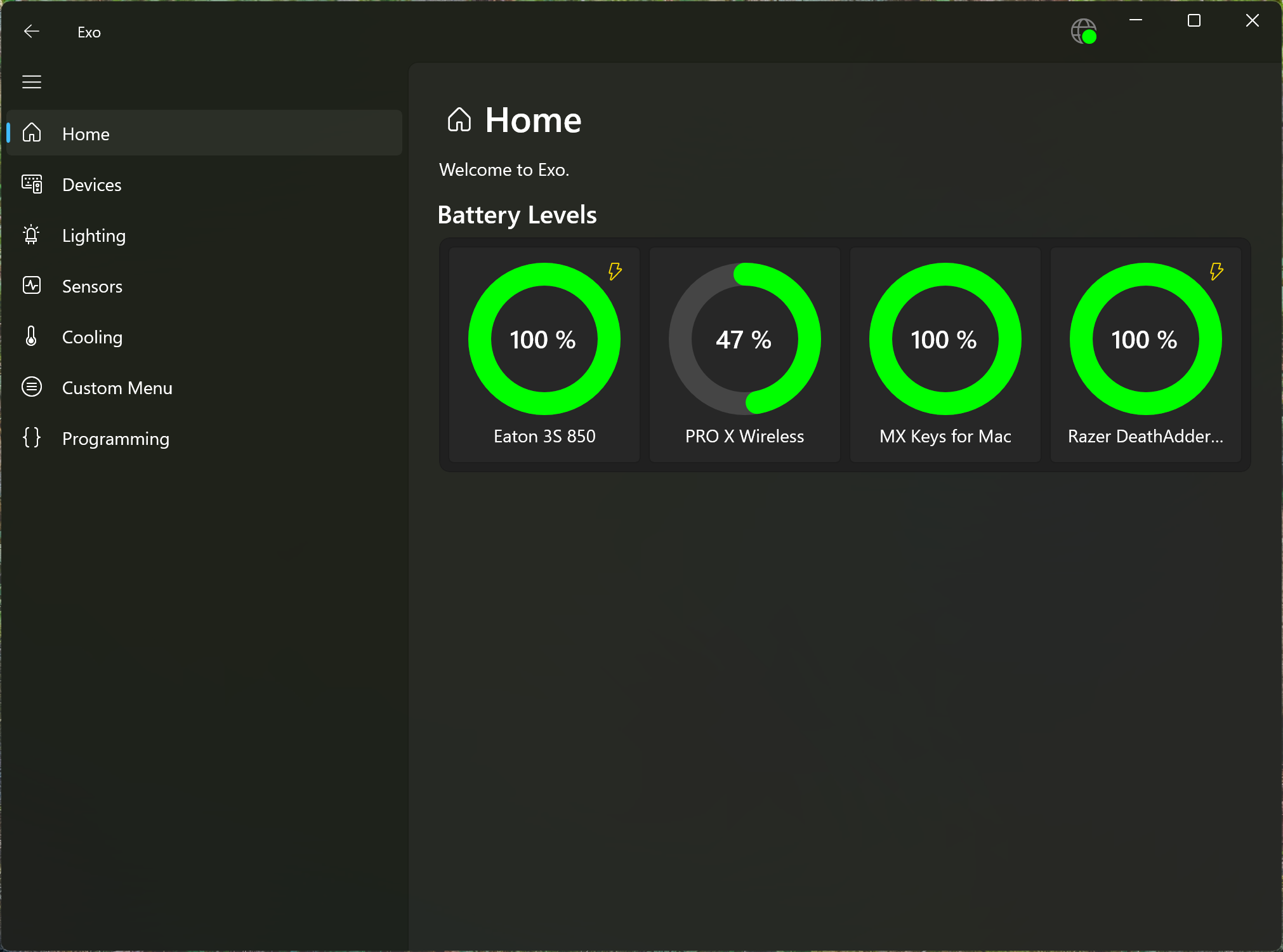
Trying to be the most immediately useful possible, the home page will display the following:
- The battery state of your devices, so that you can quickly know how well off you are.
- All sensors that you will have manually picked as favorites.
- Controls for lamp devices.
All of these informations are also available in other parts of the application.
Notifications
Overlay notifications will be shown for changes in your devices, for devices supporting it.
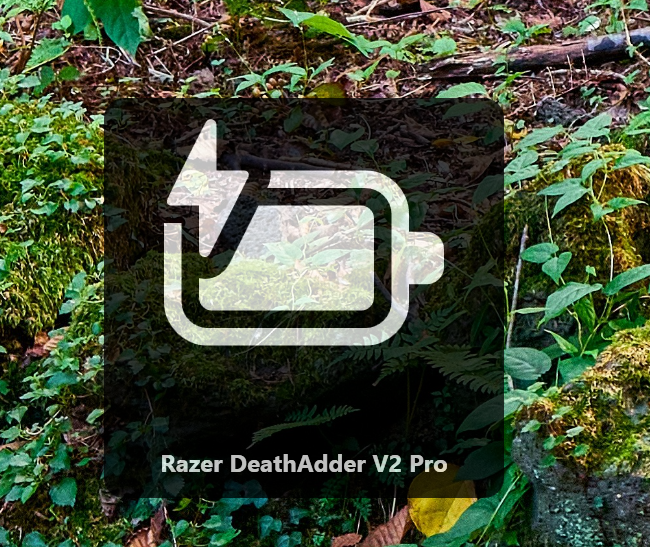
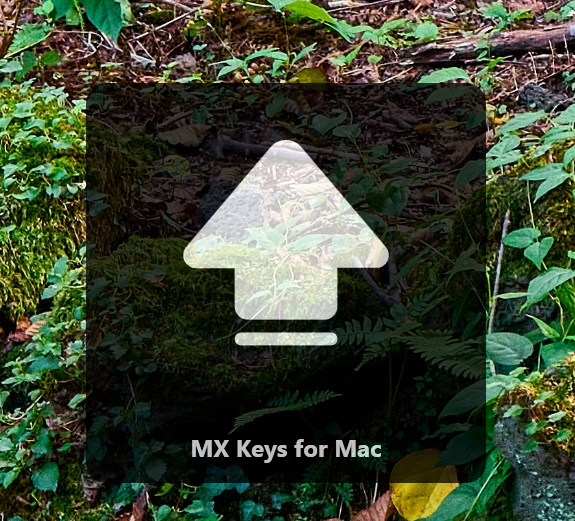

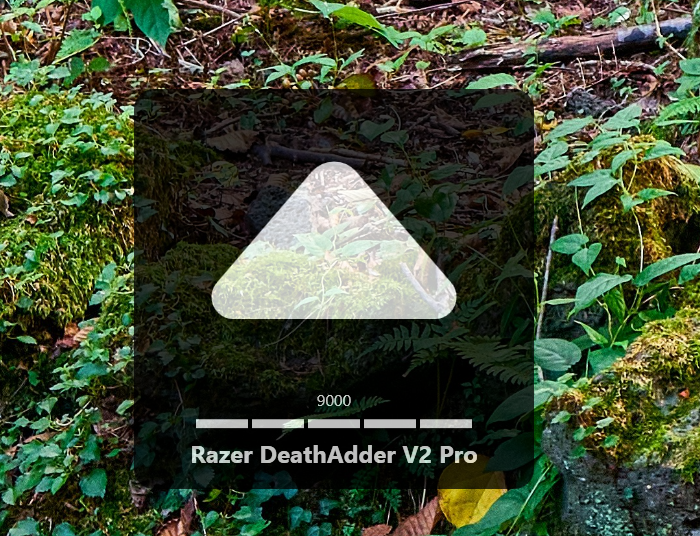
Shown above are examples of the notifications that Exo can show.
List of recognized devices
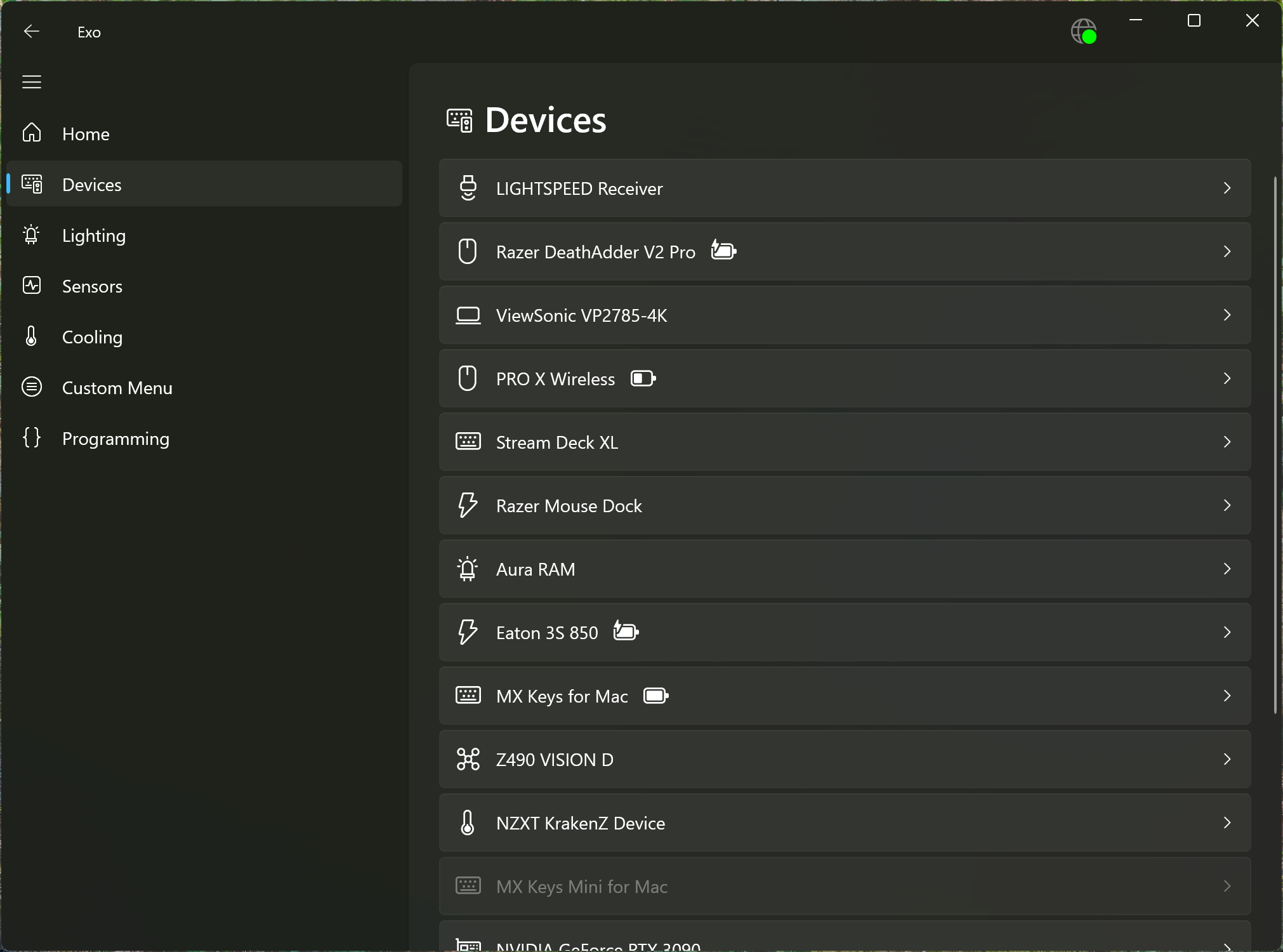
On this page, you will quickly know which devices are currently recognized by Exo, and which ones are currently connected.
It will allow you to access device-specific informations and settings.
Wireless USB dongles support
When you connect one or more device through a custom USB dongle, such as Logitech and Razer ones, Windows won’t be able to tell what devices are behing the Dongle.
The ability to see which real devices are connected through a dongle is a very important one for proper support of your devices, and Windows cannot do this out of the box.
Identify devices by serial number
While not all devices are able to expose their serial number to software, most of them actually do.
Exo will strictly identify devices by their serial numbers, even in cases where Windows wouldn’t be able to, and display that information to you in the UI.
Mouse settings
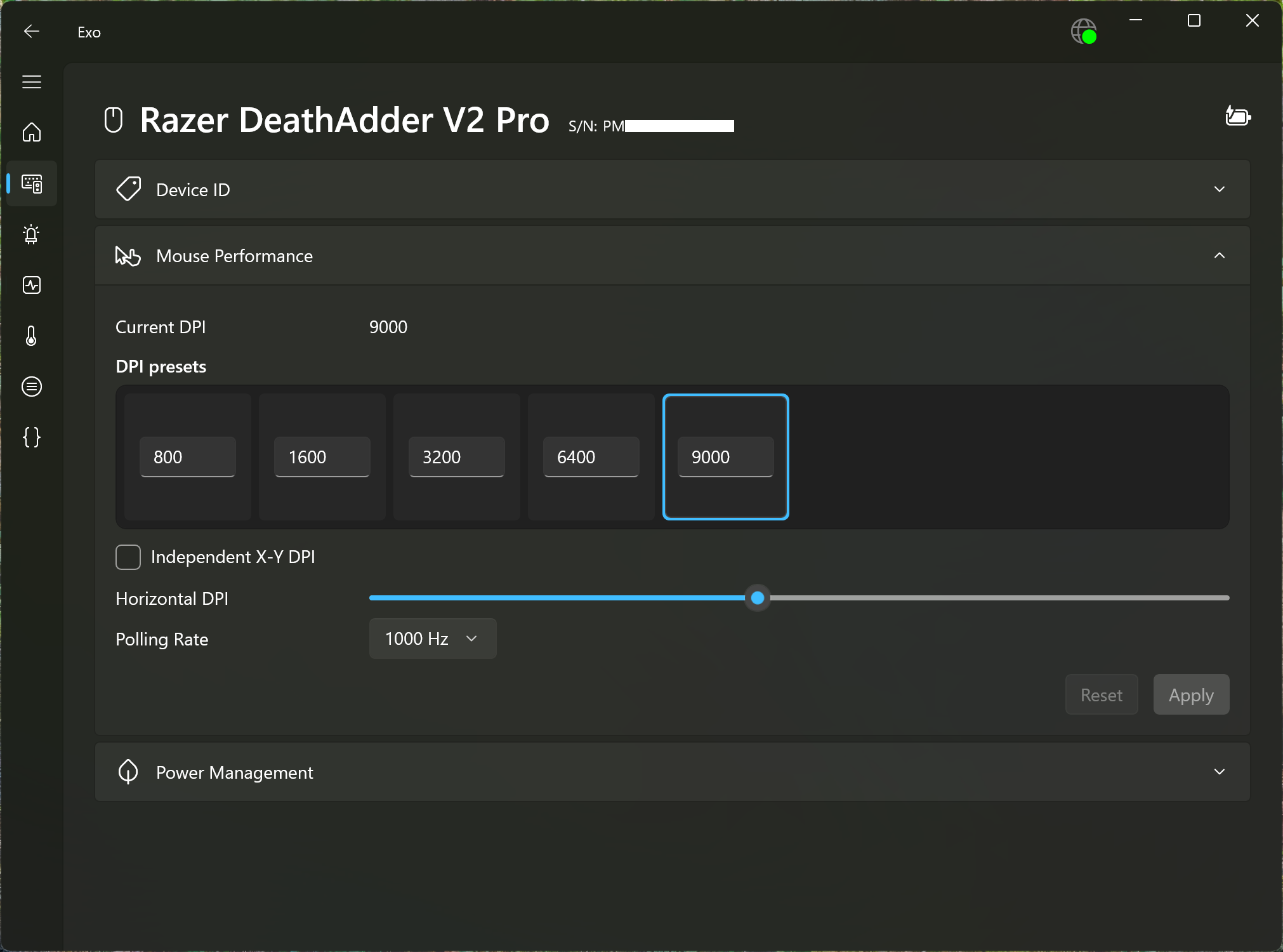
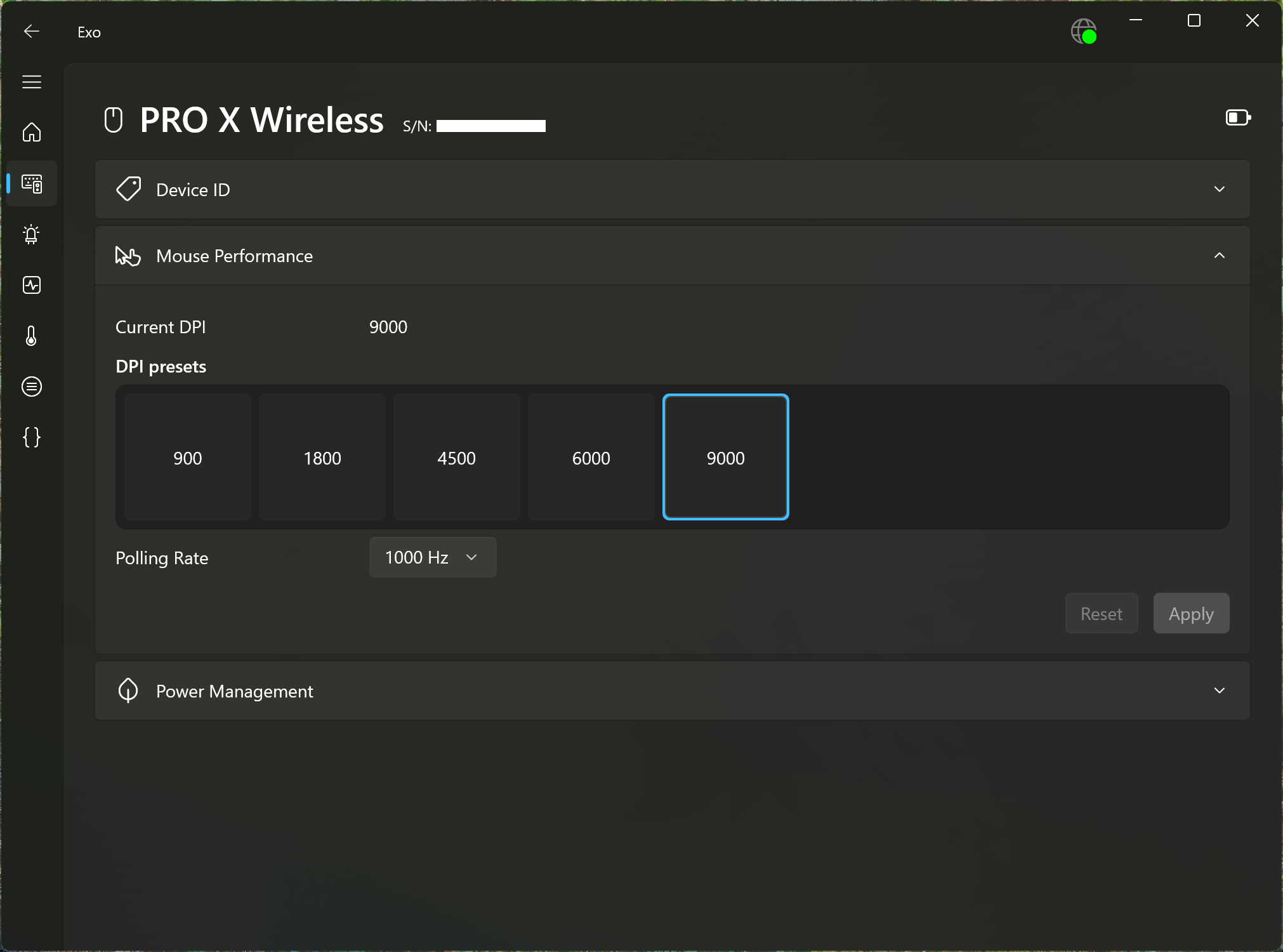
Capability to configure DPI presets and change the active preset are implemented in Exo, as well as ability to support
Battery and Power settings
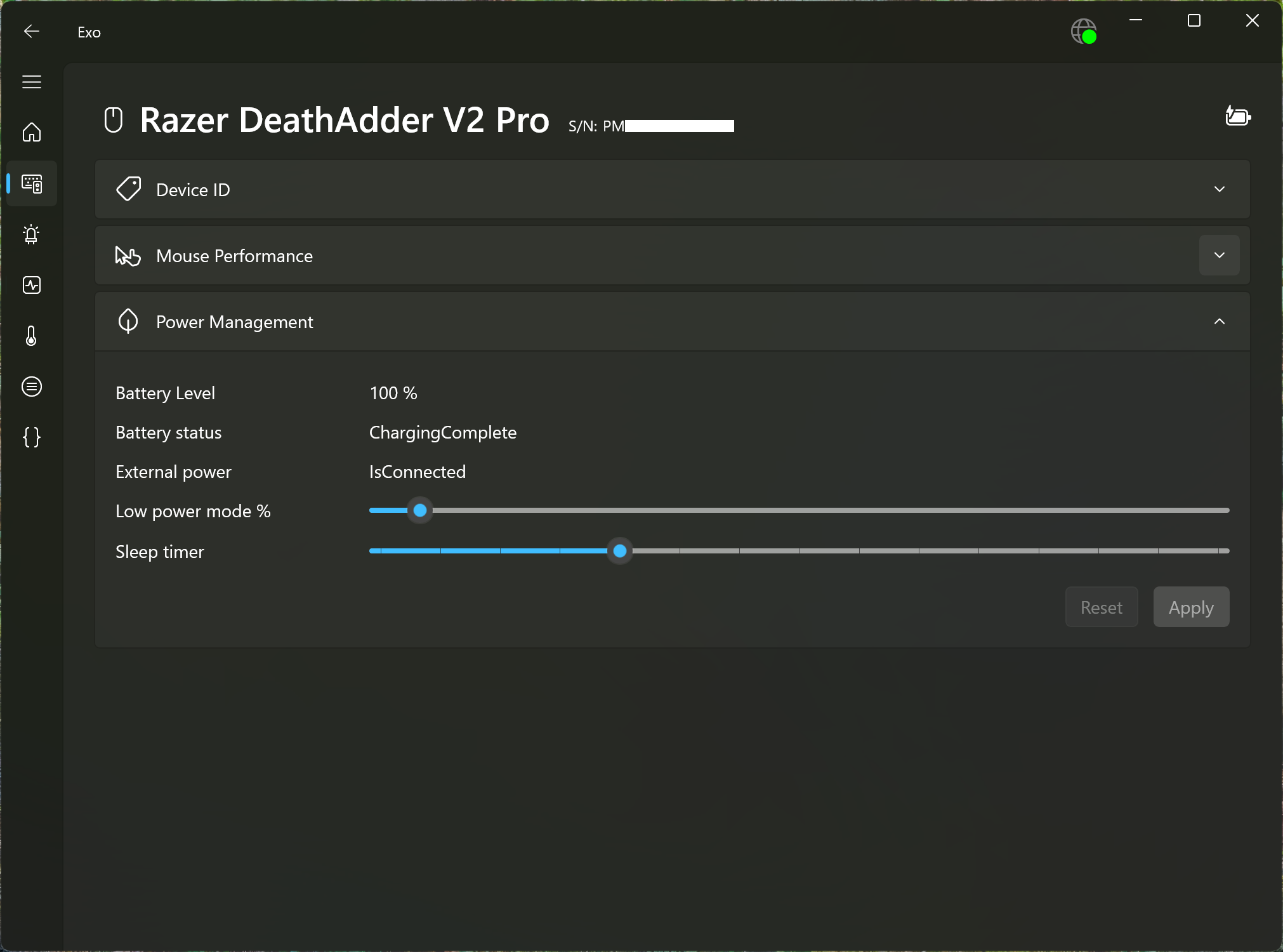
For the devices where it is applicable, Exo will display detailed battery informations and allow to configure some power saving settings.
Monitor settings
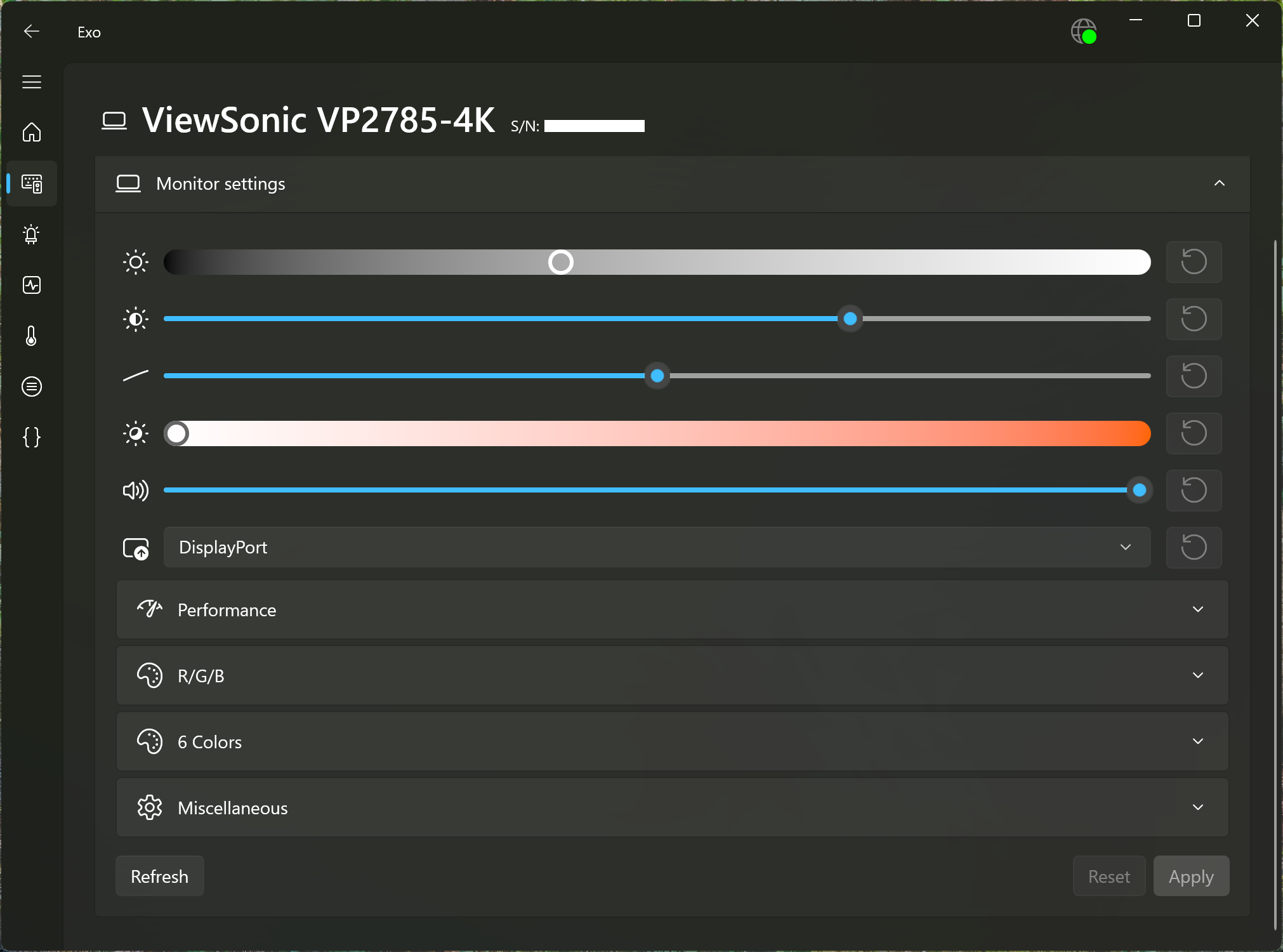

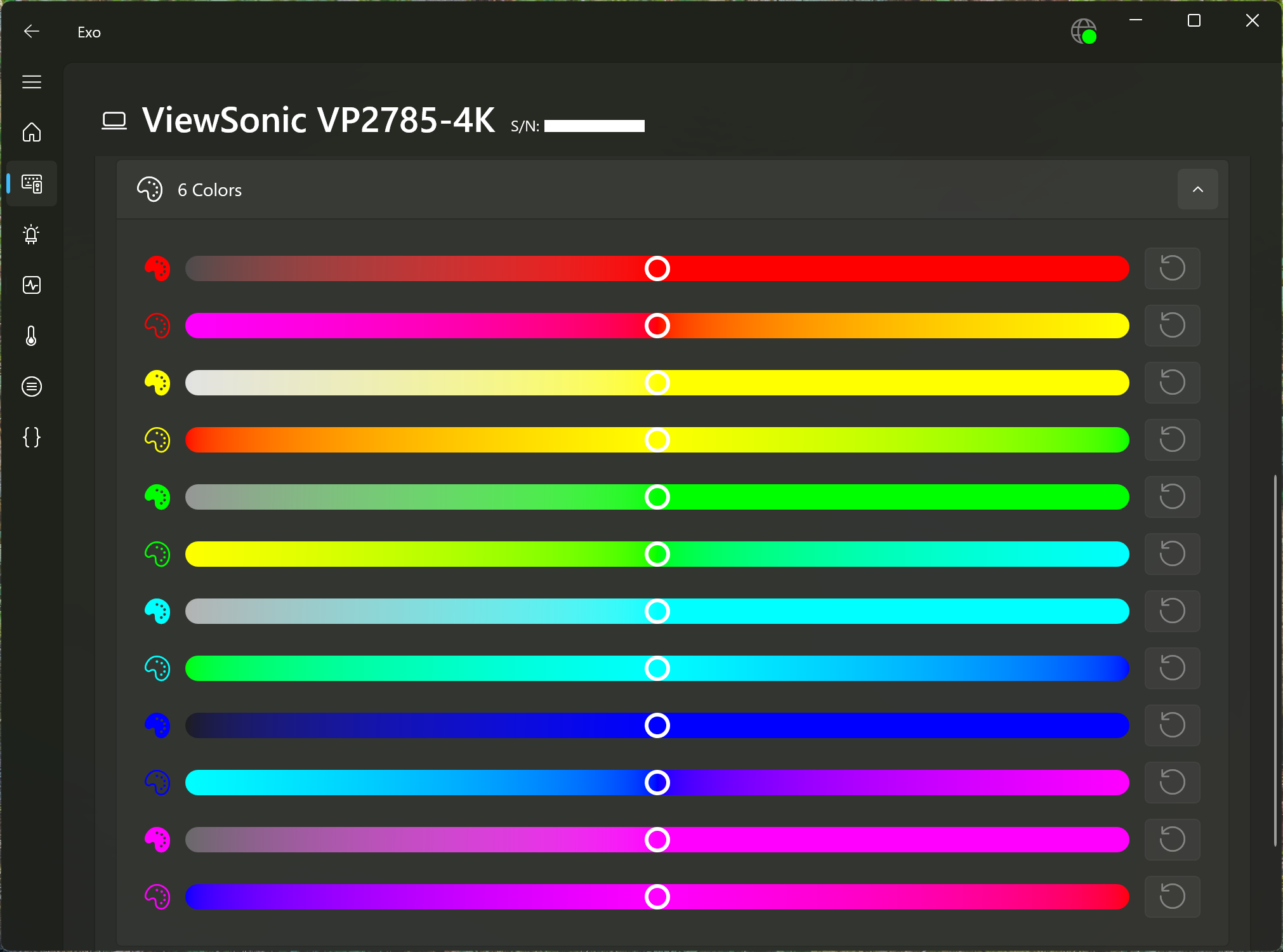
Exo has built-in support for various monitor settings, based on what the monitor reports.
⚠️ Some monitors will lie about the feature they support, so you should be careful when playing with monitor settings.
A specific configuration may need to be written for your particular monitor(s) to inform Exo about how to work with it. This can also be done to enable non-standard Monitor features supported by Exo.
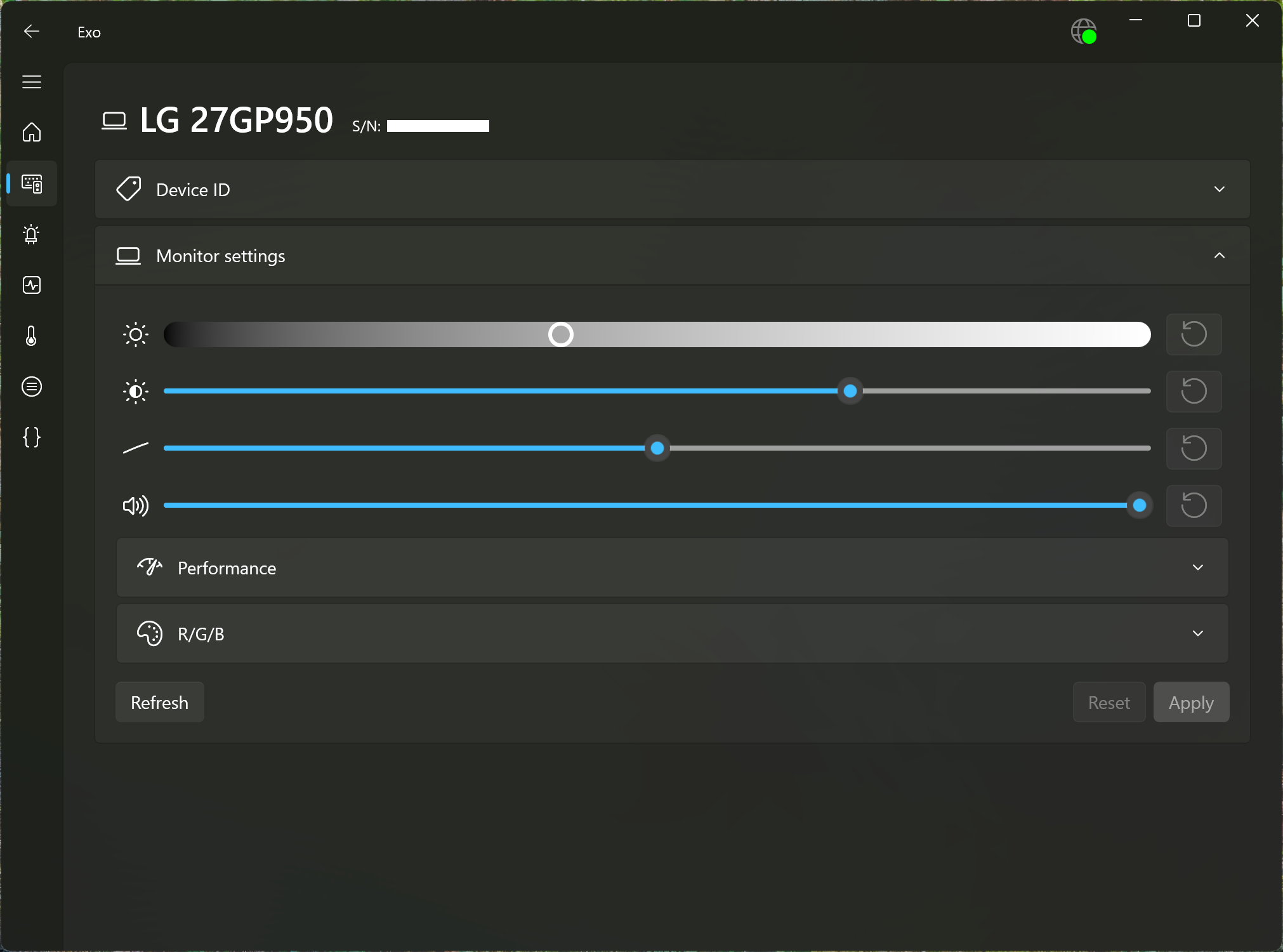

As you can see in the screenshots above, some monitors support less features than others.
RGB Lighting
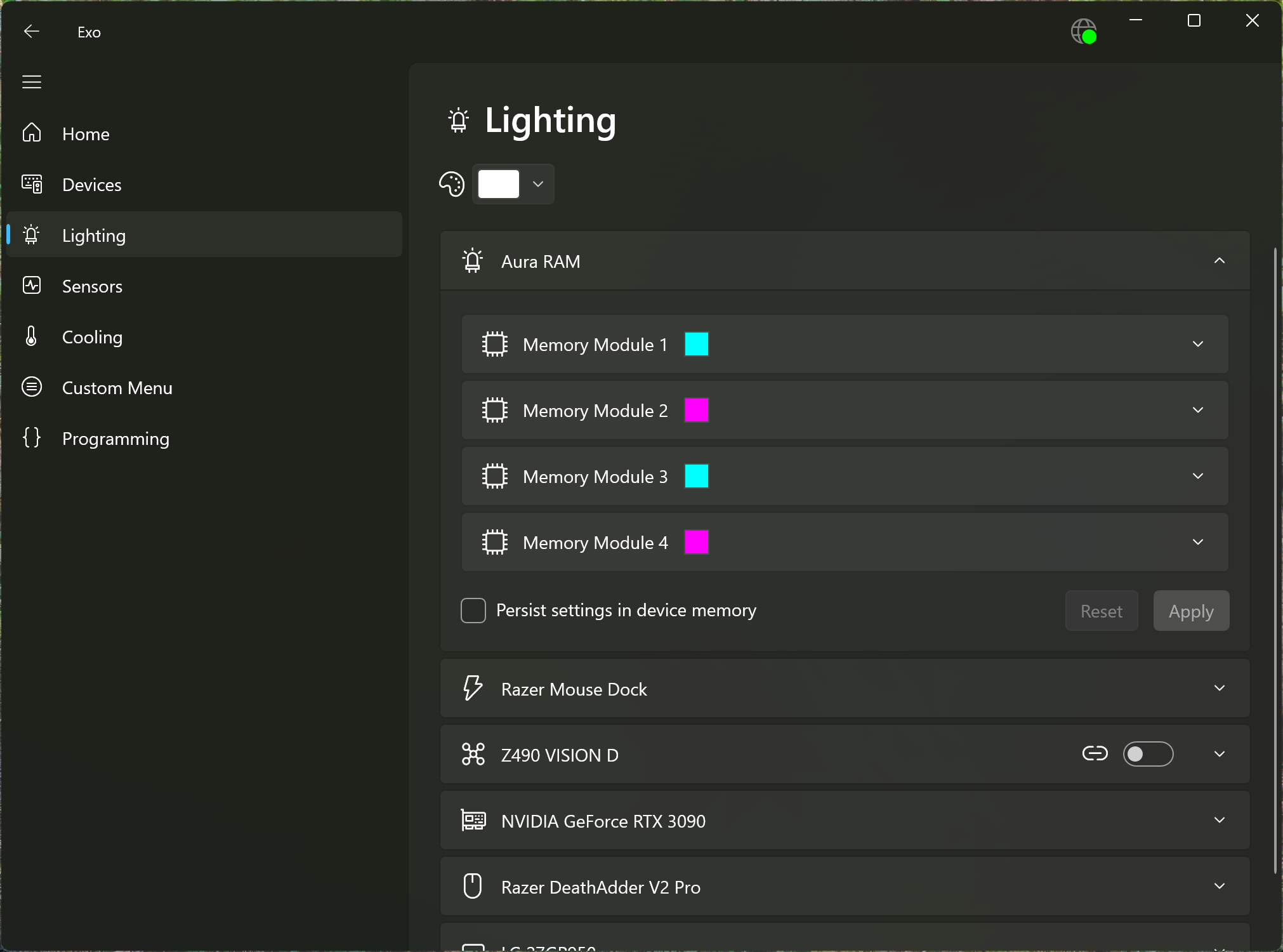
Exo will manage the RGB lighting of devices, as long as they are supported, of course.
Only hardware effects are supported at the moment (no custom/dynamic lighting effects), which is the best choice to reduce CPU usage anyway.
The option to persist lighting settings to non-volatile memory of the device is also provided, if the device supports it.
Unified lighting toggling is available, for the few devices that support it and benefit from it. (Some additional cross-zone hardware effects can be available such as Spectrum Wave)
All of the effects are provided by internal drivers of Exo and try to expose base hardware features of the device in a comprehensive manners. Some settings are still abstracted for convenience (e.g. speed when supported), but that is mostly a choice done to conform to how most other apps deal with these settings.
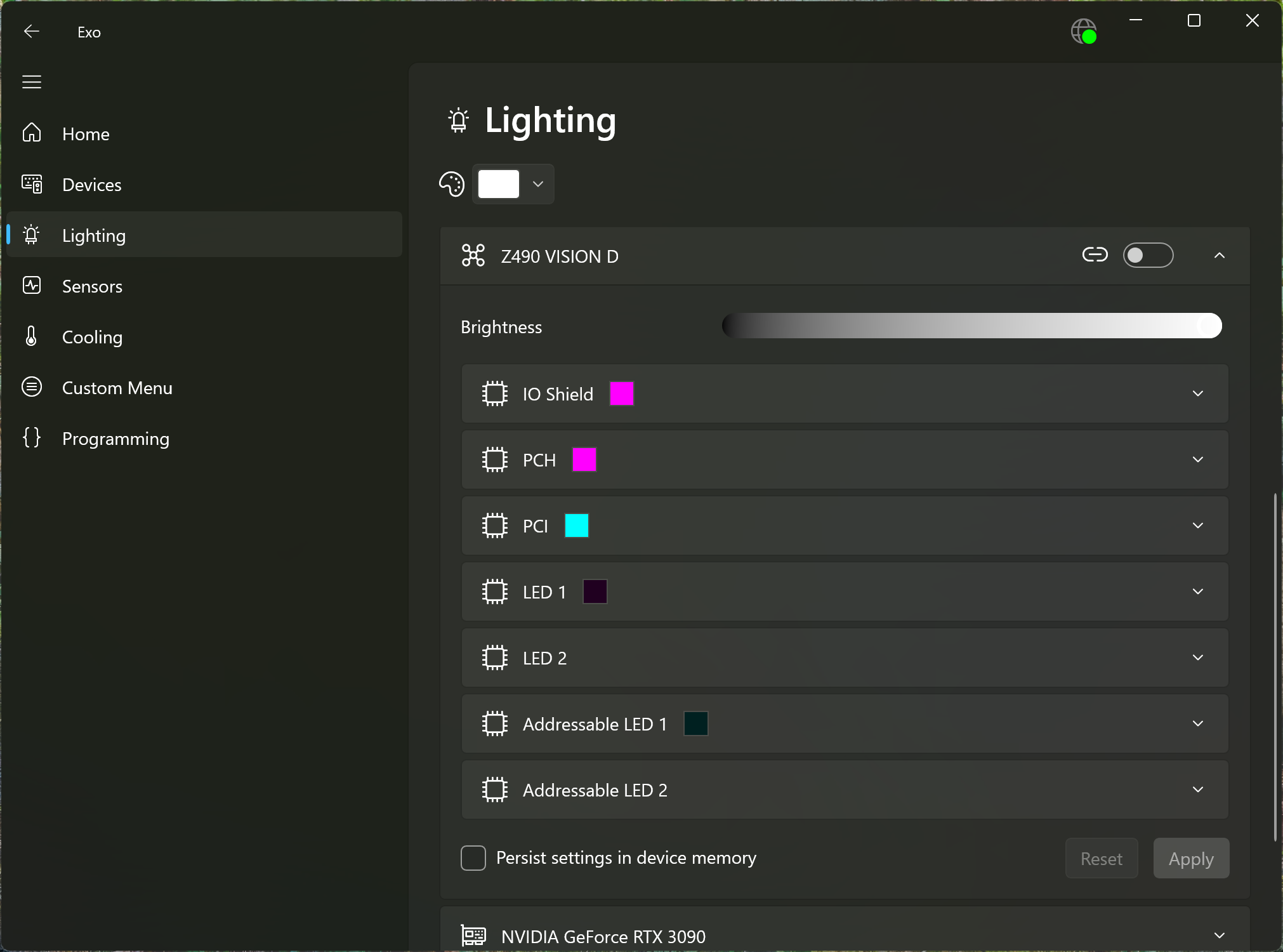
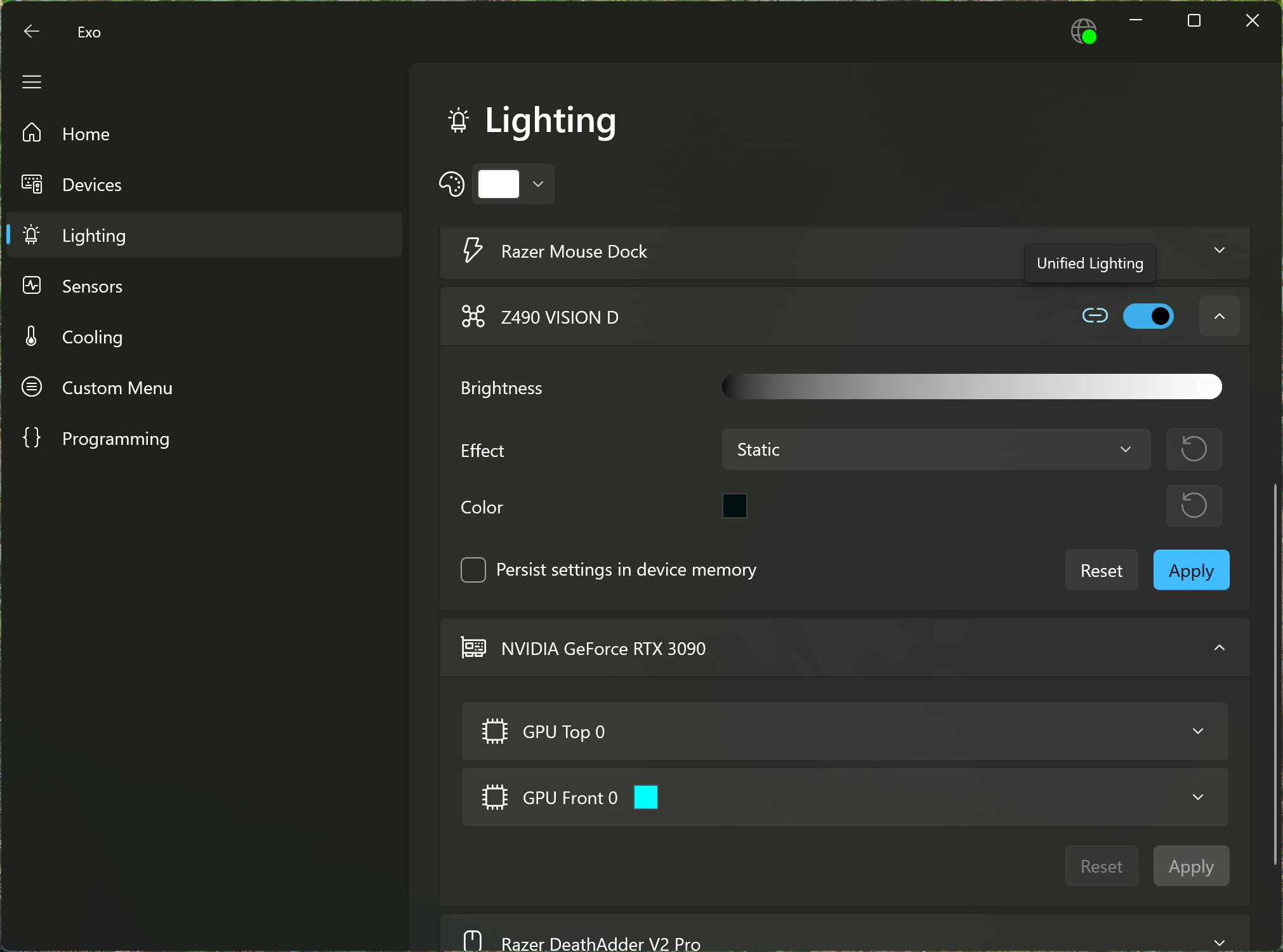
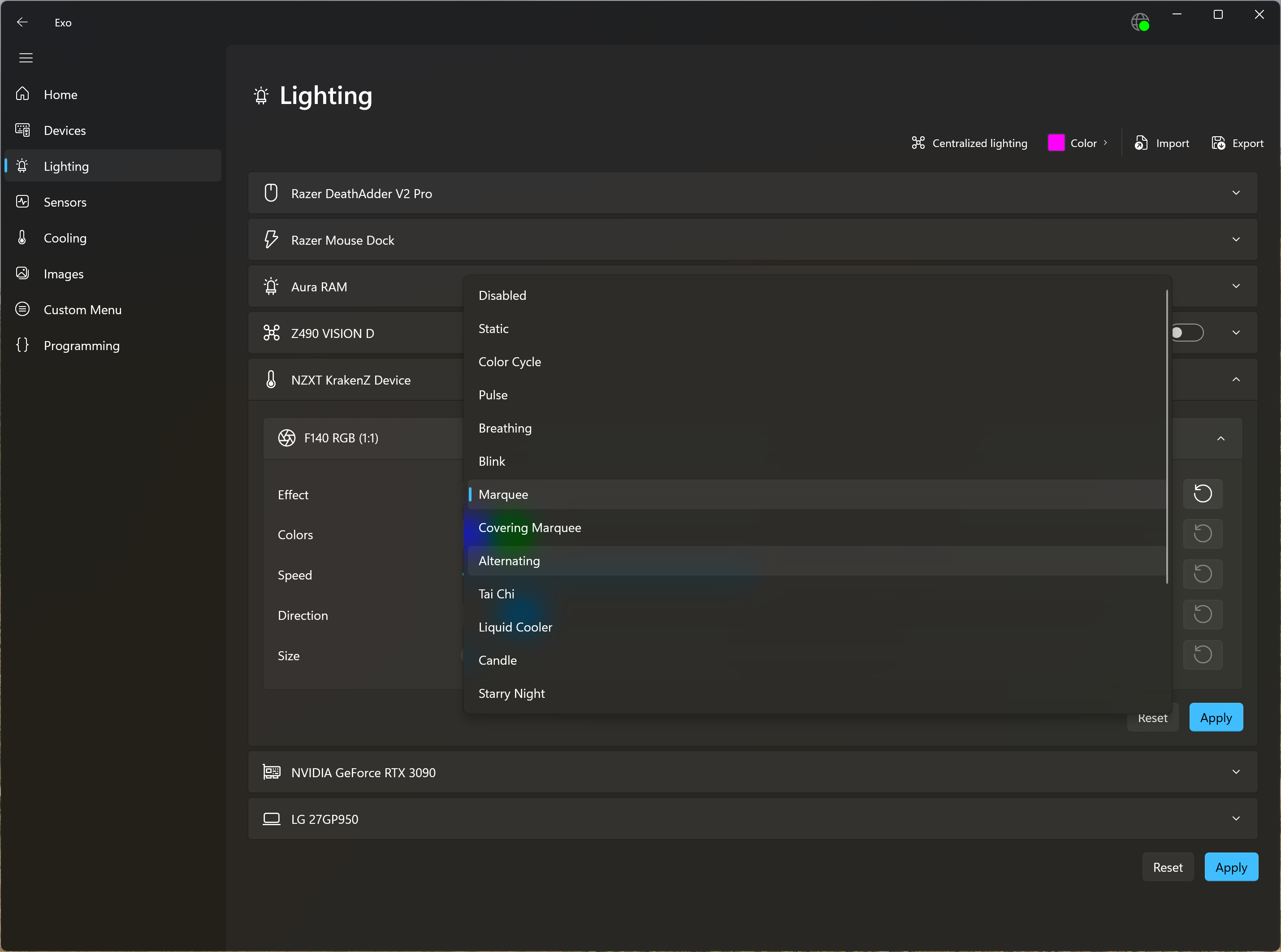
In addition to all of these, exo can be used to apply an effect to all devices at the same time. This mode supports only a few predefined effects, and will generally be useful to quickly shut off all the LEDs or set them all to the same color.
Centralized lighting support hardcoded fallbacks so that the selected effect will be applied to all devices in best effort. Keep in mind that centralized lighting still applies hardware effets, so timers won’t be synchronized across different devices.
(NB: Some work may be done in the future to provide a way to have “good enough” hardware synchronization, but not today !)
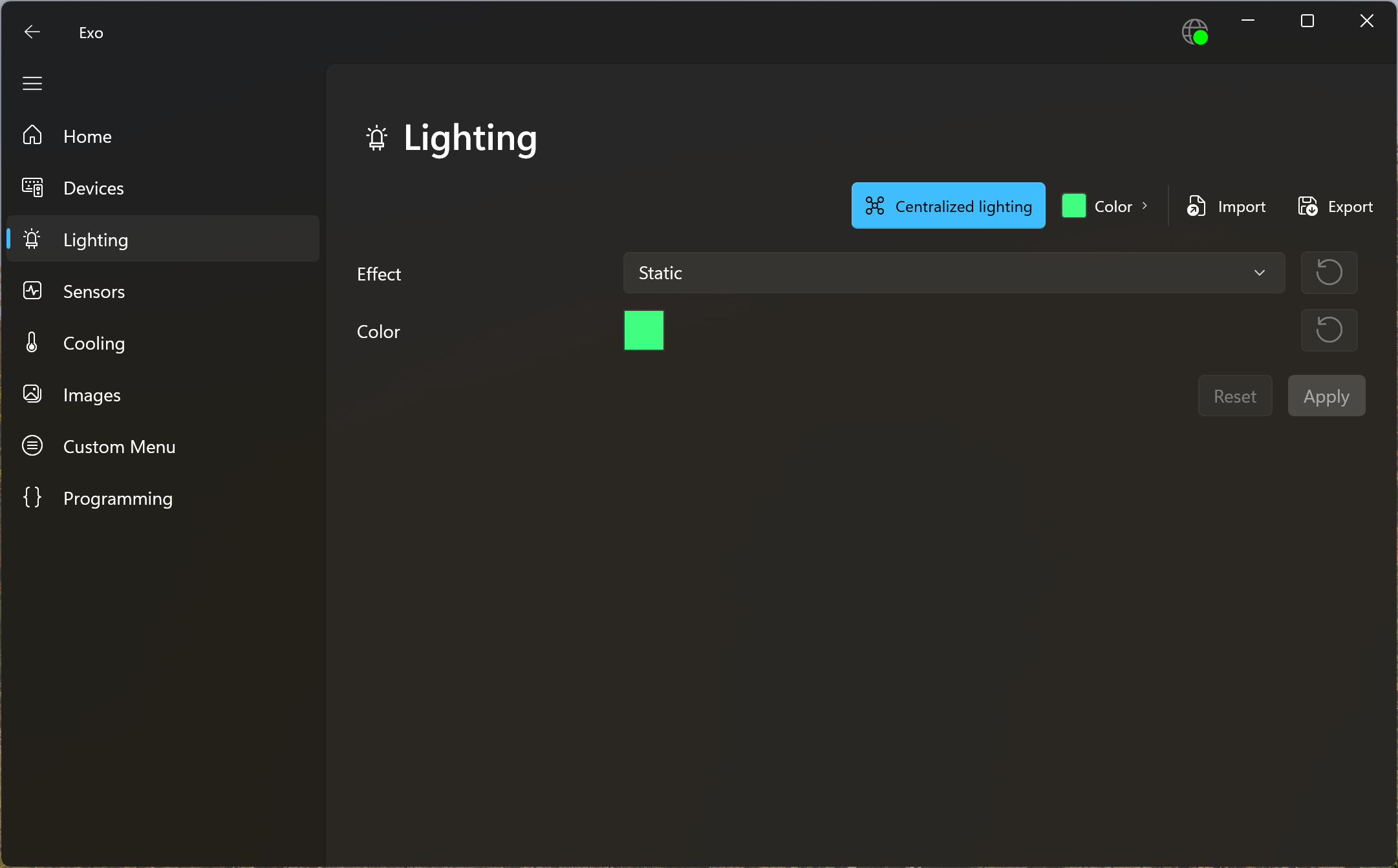
And for convenience of the used, the UI allows to export or import lighting configuration. This feature is intended to let you play with the UI and be able to quickly revert in a previous state, which will be very useful if you have many lighting devices or complex effects setups.
Lamps
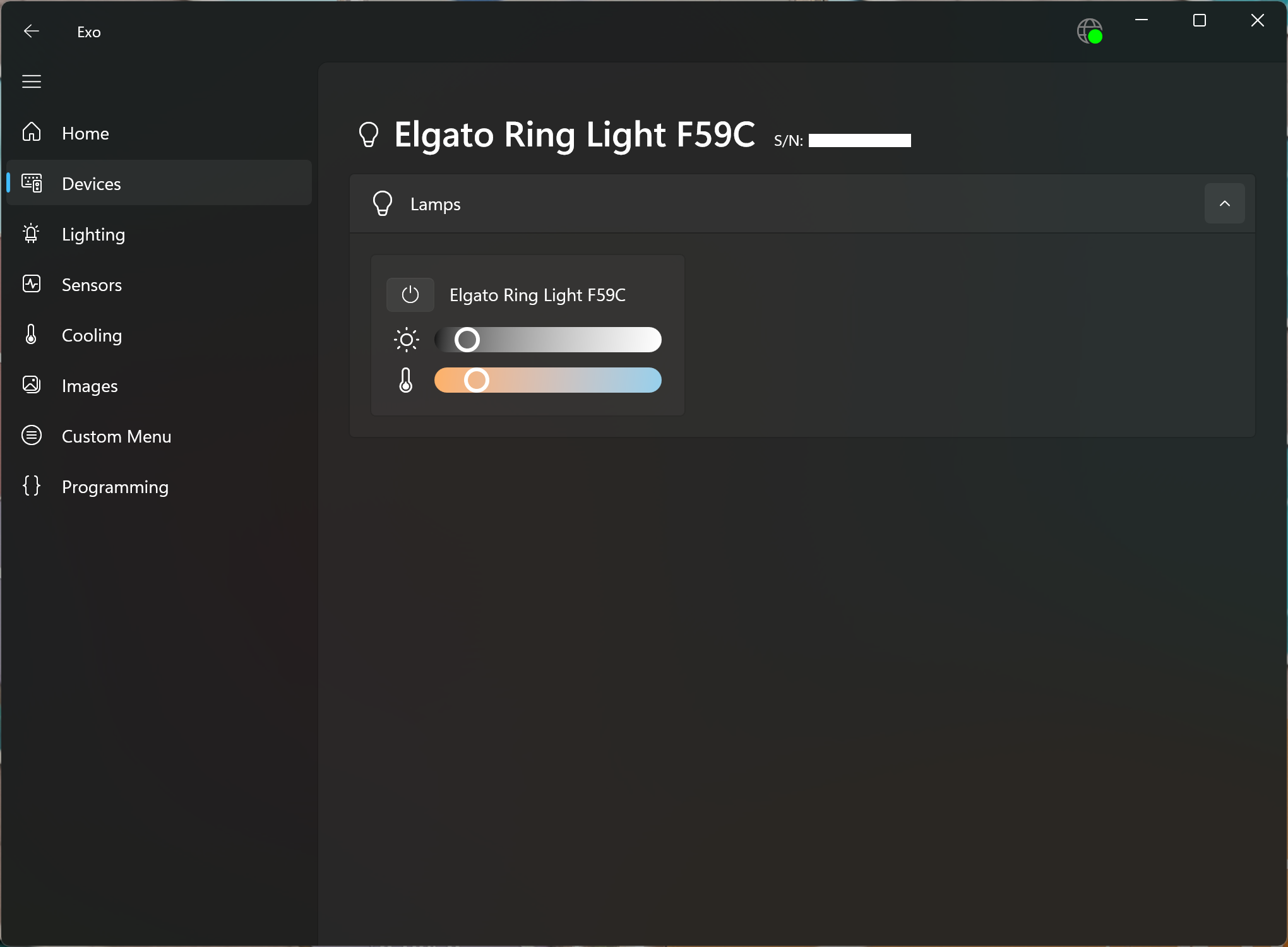
Exo will allow to control lamp devices.
These are currently handled as a separate category than RGB lighting. Lamps are usually wholly external to the device and can often be controlled externally.
Changes will be sent to lamps immediately, and the UI will try its best to reflect changes done externally in a timely manner.
Embedded Monitors
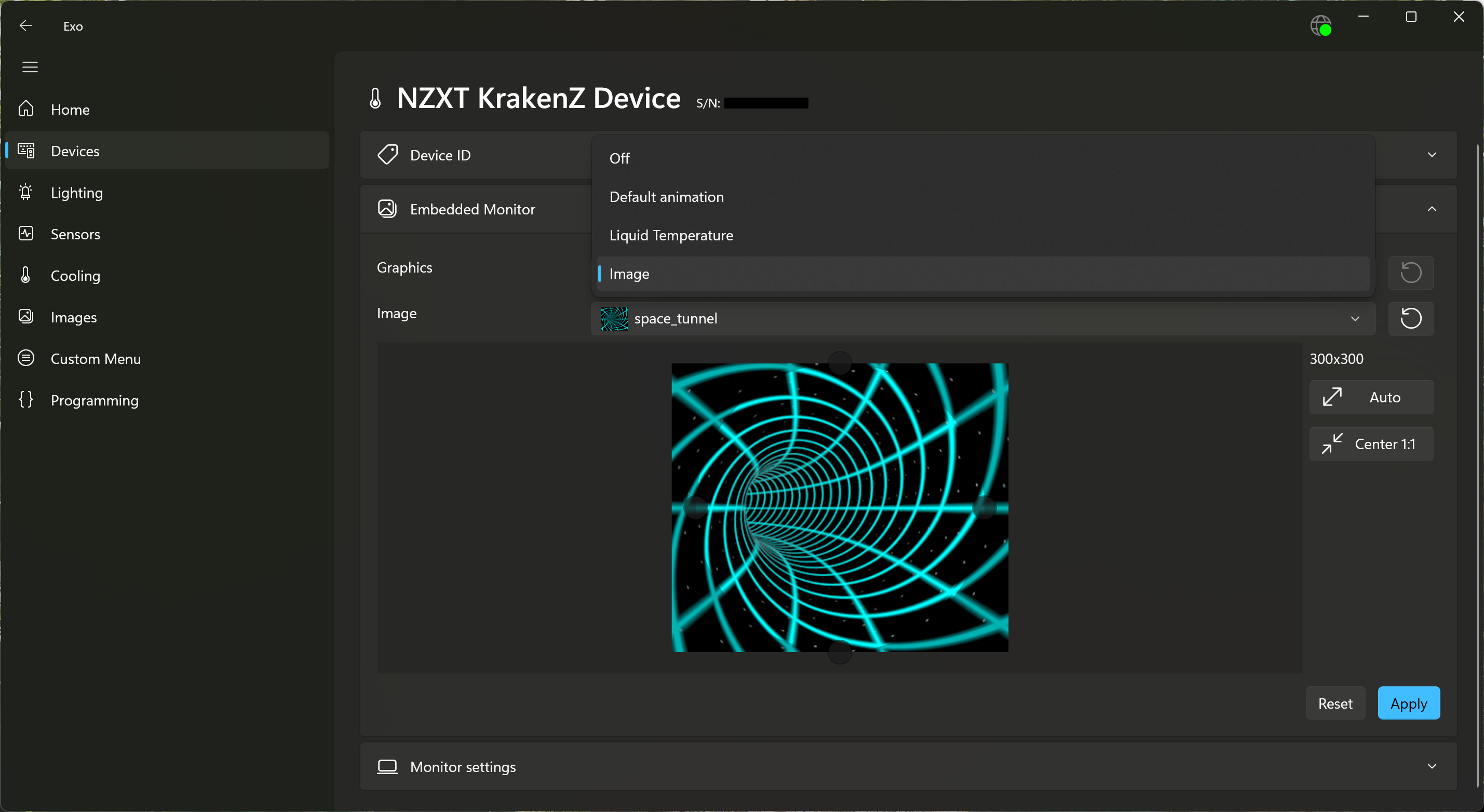
Exo will manage the embedded monitors on your devices. While relatively niche, these external displays are becoming more common, as many AIOs will have them. Buttons of the StreamDeck devices will also be exposed as embedded monitors.
Embedded monitors can be assigned an image from the image library managed by Exo, with support for animated GIFs, and automatic conversion of images to the correct format for the device.
As on-device memory may be limited, and Exo’s image processing capabilities are not perfect, you may sometimes want to preprocess images with a tool such as gifsicle to produce an optimized output.
If you provide an image in the correct format and with the correct characteristics, it will be passed through to the device without any processing.
It is also worth noting that, at the expense of more disk usage, image transformations are cached to save on processing time. This is especially important for large animated GIFs, which may require multiple seconds to be processed.
Image library
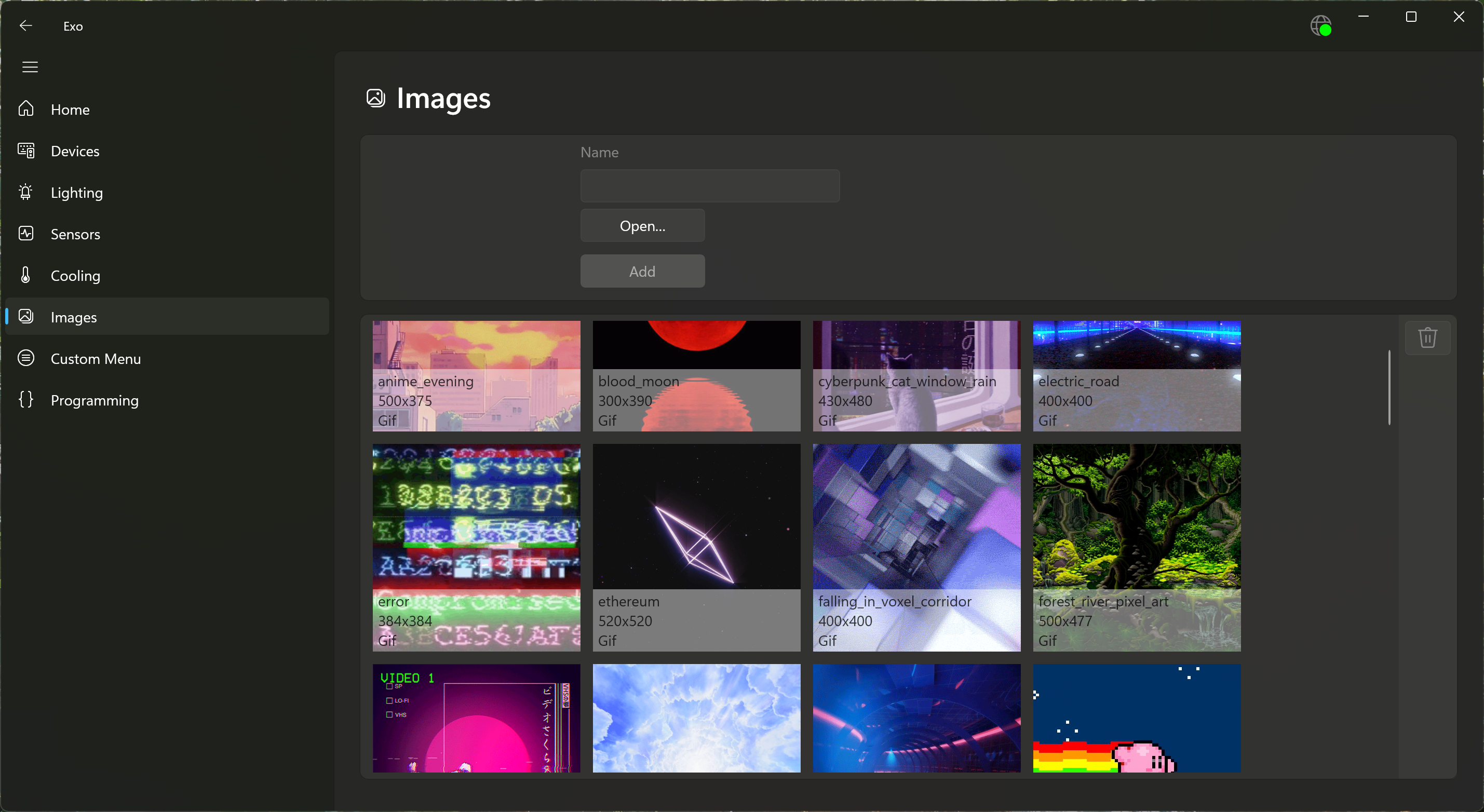
To support the embedded monitors feature, an image library has been added to Exo. Here, you’ll be able to add images to the service, which will then be useable for display on embedded monitors.
Naming of image is for user convenience, and Exo will never use the name to reference images.
⚠️ There is currently no check on the use of an image before deletion. Deleting images should not break the service, though.
ℹ️ This image library is alays present in Exo, but it is pointless if you don’t have any (supported) embedded monitor.
Sensors
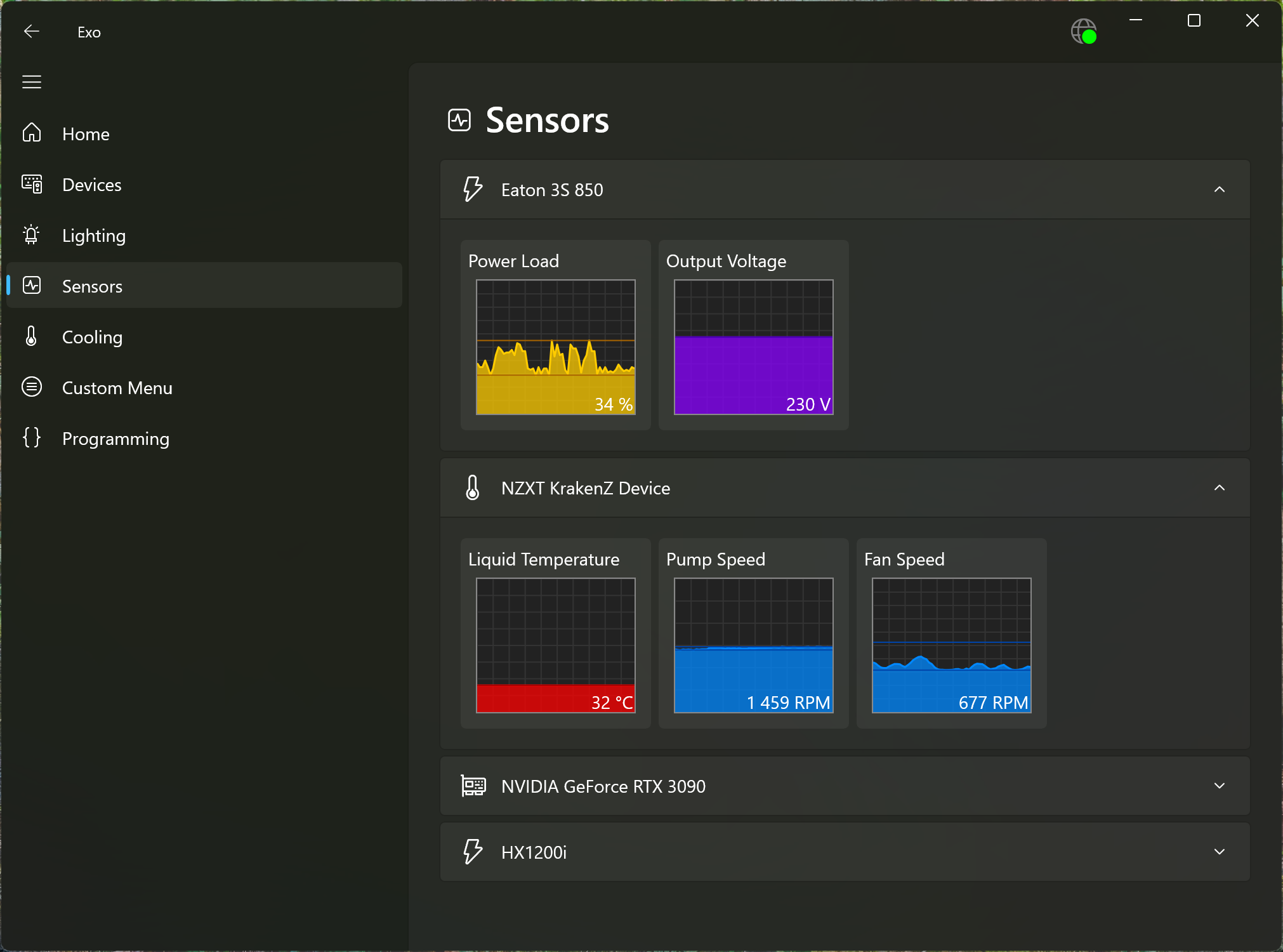
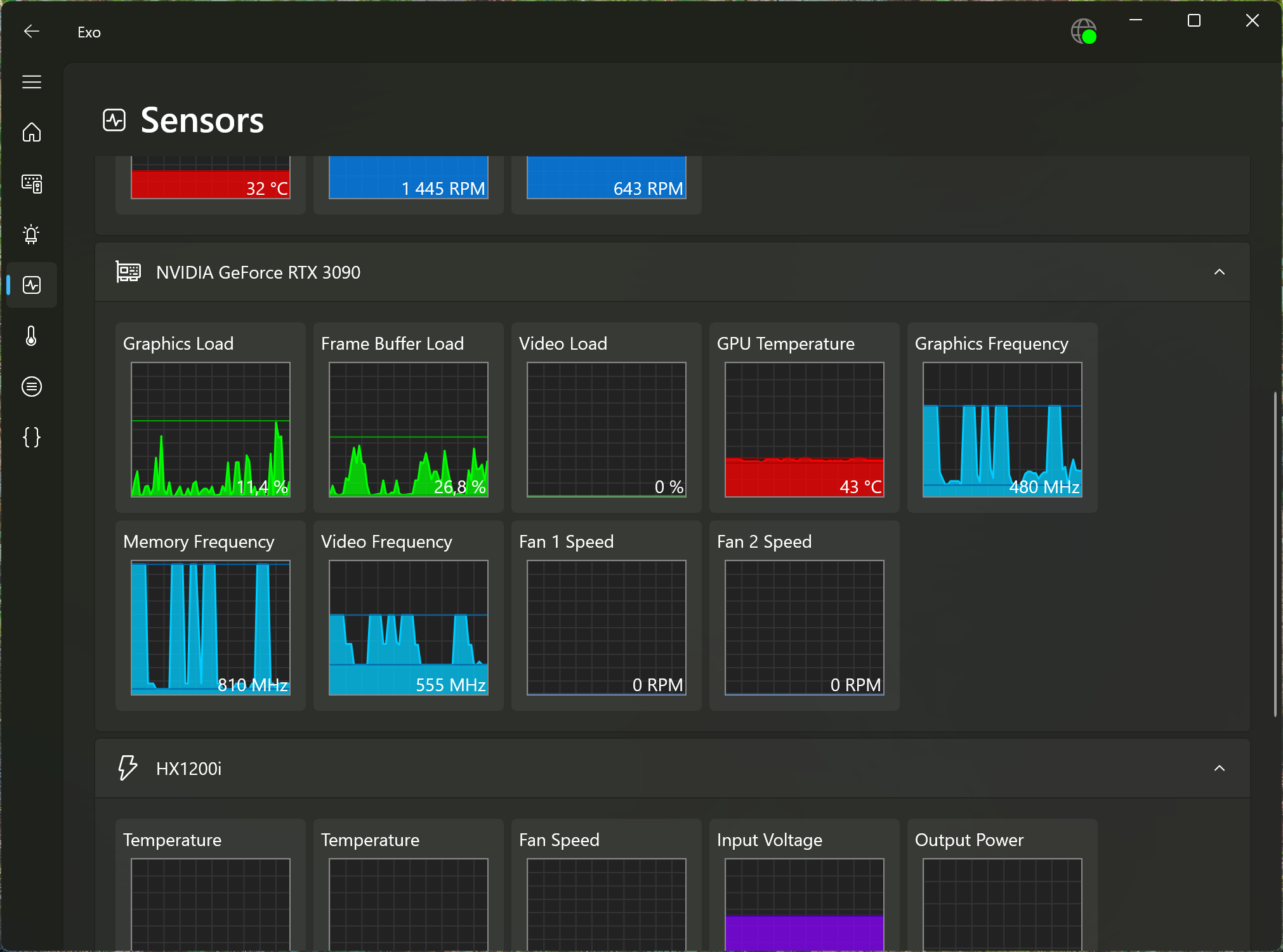
Exo has support for listening to hardware device sensors.
This is mainly used for low-level devices such as a GPU or a PSU, but being able to take a quick look of the status of your devices should be useful.
You can pick any of these sensors as a favorite for it to be displayed on the homepage.
Some of the sensors showed here may also be usable as a source to create software cooling curves.
Cooling
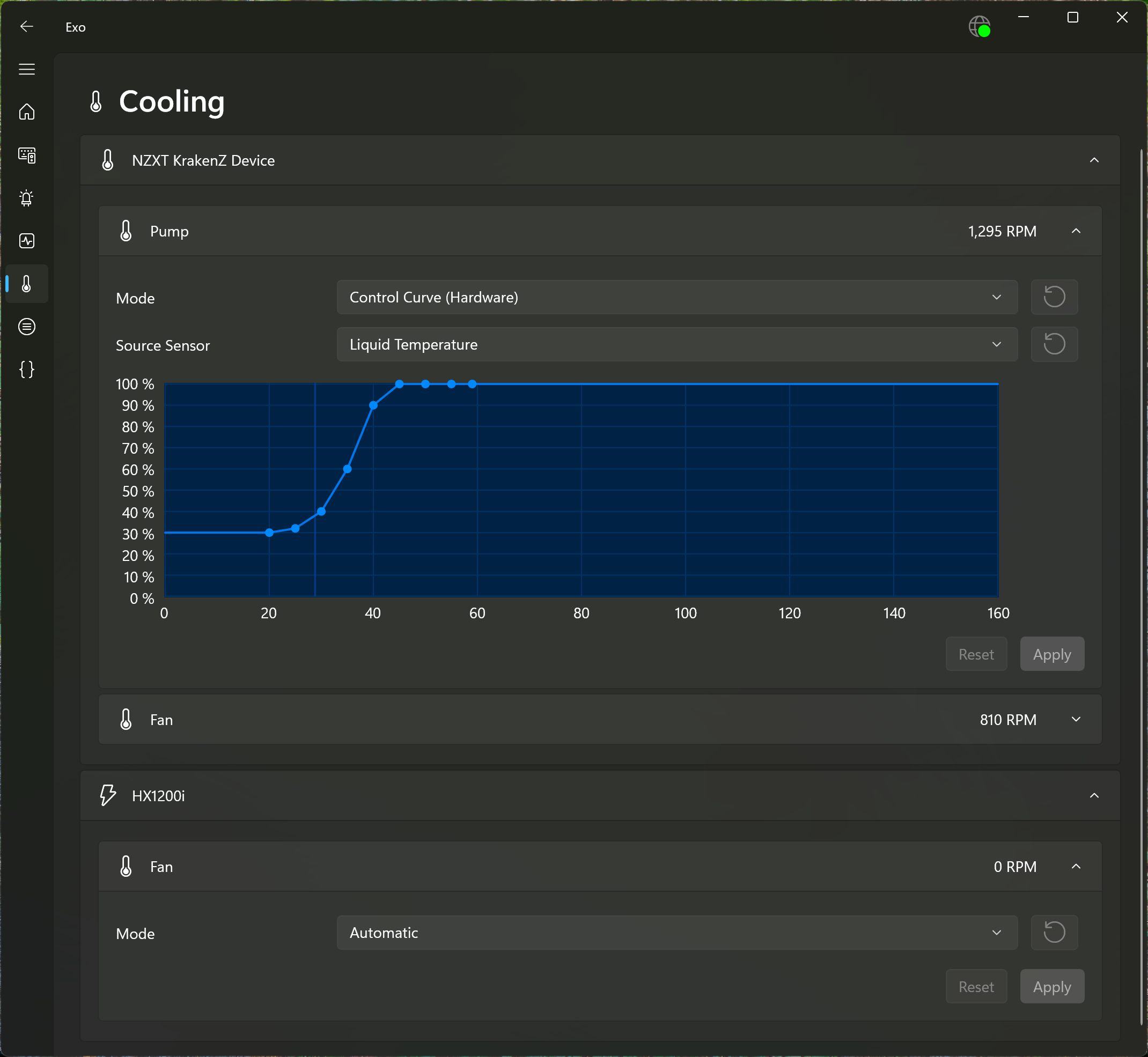
Exo is able to change cooling settings of devices. (Fan power, Pump power)
Cooling curves can be applied based on other sensors. Support for hardware cooling curves is available for devices that are capable of it. Otherwise, Exo will manage software cooling curves, which are more flexible and can be more efficient but will consume some CPU.
How
Exo is implemented as a Windows service. This means that it will start early and outside of any graphical user session, which is something that you absolutely want.
This background service will only consume a few dozens of MB, which is far from the hundreds of MB that many of manufacturer apps would typically consume. Many of those apps would also be unable to run outside of graphical user session because of their design.
Obviously, we still want some nice UI to configure everything. In the case of Exo, the UI is kept as a separate application, that you can start only when needed. This allow preserving previous system resources, while not depriving of the comfort of a UI.
Exo is also supported by a lighter UI helper component that will be in charge of displaying overlay notifications and providing some support to the service for some features that require UI access. Notably, this component is strictly required to be running in order to support monitor devices on most Intel GPUs. (Because on “old” devices, Intel does not provide an API allowing to access DDC features unlike NVIDIA or AMD)
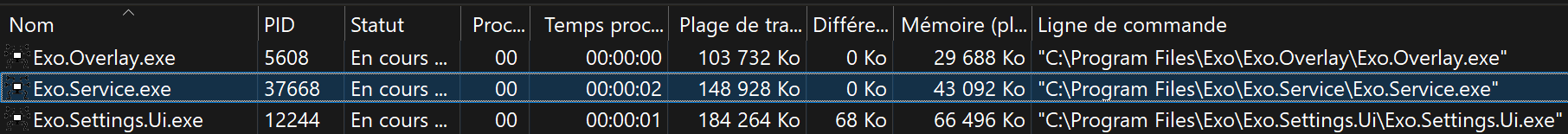
As you can see on the screenshot above, Exo memory consumption is pretty reasonable, topping at about 33 MB of exclusive memory for the background service and 82MB of shared memory. This is all while handling more devices and combined features than the software you would typically use for a single device.
Of course, the numbers shown here are purely indicative, and memory usage wil vary over time. Also, systems with less supported devices may see even less memory being used (e.g. less than 10MB of private memory)